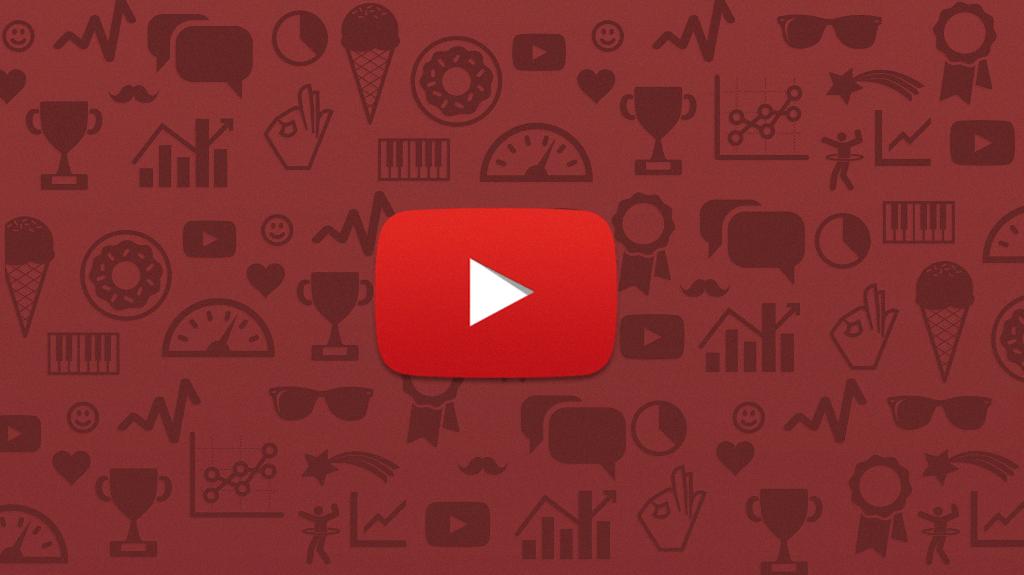Are you looking to give your eyes a break while watching YouTube? With the Dark Mode feature, you can enjoy your favorite videos without straining your eyes with the bright white background. In this article, we will guide you on how to easily switch to Dark Mode on YouTube.
To activate Dark Mode on YouTube, start by clicking on your profile picture located in the top right corner of the screen. This will open a drop-down menu with several options, including the “Appearance” setting that you need to click on.
Once you have clicked on “Appearance,” you will see a list of different theme options to choose from. To enable Dark Mode, simply select the “Dark theme” setting. This will instantly switch the background of YouTube to a dark color, making it easier on your eyes, especially during nighttime viewing.
If you prefer a lighter theme, you can also choose the “Light theme” option on the Appearance menu. Additionally, you have the option to select “Use device theme,” which will automatically adjust the theme based on your device’s settings.
Using Dark Mode on YouTube not only enhances your viewing experience by reducing eye strain, but it also provides a sleek and modern look to the platform. Whether you are watching tutorials, vlogs, or music videos, Dark Mode offers a more immersive and enjoyable way to browse through content.
One of the key benefits of Dark Mode is its ability to minimize the amount of light emitted by your screen, which can be particularly helpful when watching videos in low-light environments. By choosing Dark Mode, you can create a more comfortable viewing environment and prevent unnecessary eye fatigue.
Furthermore, Dark Mode is a popular feature across various platforms and applications, offering users a more customizable and personalized experience. With YouTube’s Dark Mode, you can tailor your viewing experience to suit your preferences and make watching videos a more visually appealing experience.
Whether you are a content creator, a casual viewer, or a subscriber to multiple channels, Dark Mode can benefit everyone by providing a more subdued and aesthetically pleasing background while navigating through YouTube’s vast library of videos.
In conclusion, to enable Dark Mode on YouTube, simply access the Appearance menu by clicking on your profile picture, select the “Dark theme” option, and enjoy a more comfortable and stylish viewing experience. Try out Dark Mode today and discover the difference it can make in enhancing your YouTube viewing sessions!