When it comes to checking your iCloud email on a Windows PC, there are a couple of methods you can use to conveniently access your messages and stay connected. Whether you prefer using the dedicated iCloud for Windows app or accessing iCloud Mail through a web browser, you have options that cater to your preferences. Let’s dive into the steps for viewing your iCloud email on your Windows computer.
Downloading iCloud for PC from Microsoft Store
If you choose to use the official iCloud for Windows app, you can head over to the Microsoft Store website in your browser. Once there, look for the iCloud app and click on ‘Get’ to download it to your PC. This streamlined app provides you with easy access to your iCloud email, photos, calendars, and files directly on your Windows machine.
Signing in to iCloud Mail on Windows Browser
Alternatively, if you prefer using a web browser to check your iCloud email, you can visit the official iCloud Mail website at https://www.icloud.com/mail. Upon reaching the site, sign in using your Apple ID and password to access your inbox and manage your emails effortlessly from any Windows browser.
Step-by-Step Guide to Accessing iCloud Email
Let’s break down the process of viewing your iCloud email on a Windows PC into simple steps to ensure a seamless experience. Follow these instructions to stay connected to your iCloud inbox with ease:
Method 1: Using iCloud for Windows App
1. Visit the Microsoft Store website in your browser.
2. Search for ‘iCloud’ and select the iCloud for Windows app.
3. Click on ‘Get’ to start downloading the app on your PC.
4. Install the app and launch it on your computer.
5. Sign in with your Apple ID to access your iCloud email and other features.
Method 2: Accessing iCloud Mail via Web Browser
1. Open any Windows browser and go to https://www.icloud.com/mail.
2. Enter your Apple ID and password to log in to your iCloud account.
3. Navigate to the Mail section to view and manage your iCloud emails.
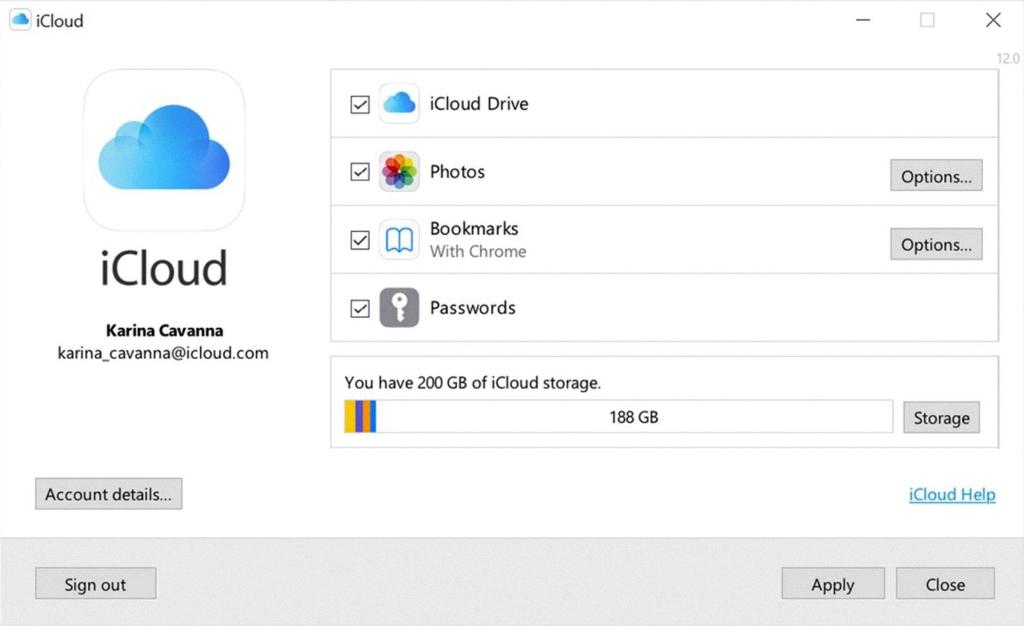
Final Thoughts on Checking iCloud Email on Windows
By utilizing either the iCloud for Windows app or accessing iCloud Mail through a web browser, you can conveniently check your iCloud email on your Windows PC. Stay on top of your inbox and communicate effectively by following the simple steps outlined above. Enjoy seamless access to your iCloud email wherever you are and never miss an important message again!












