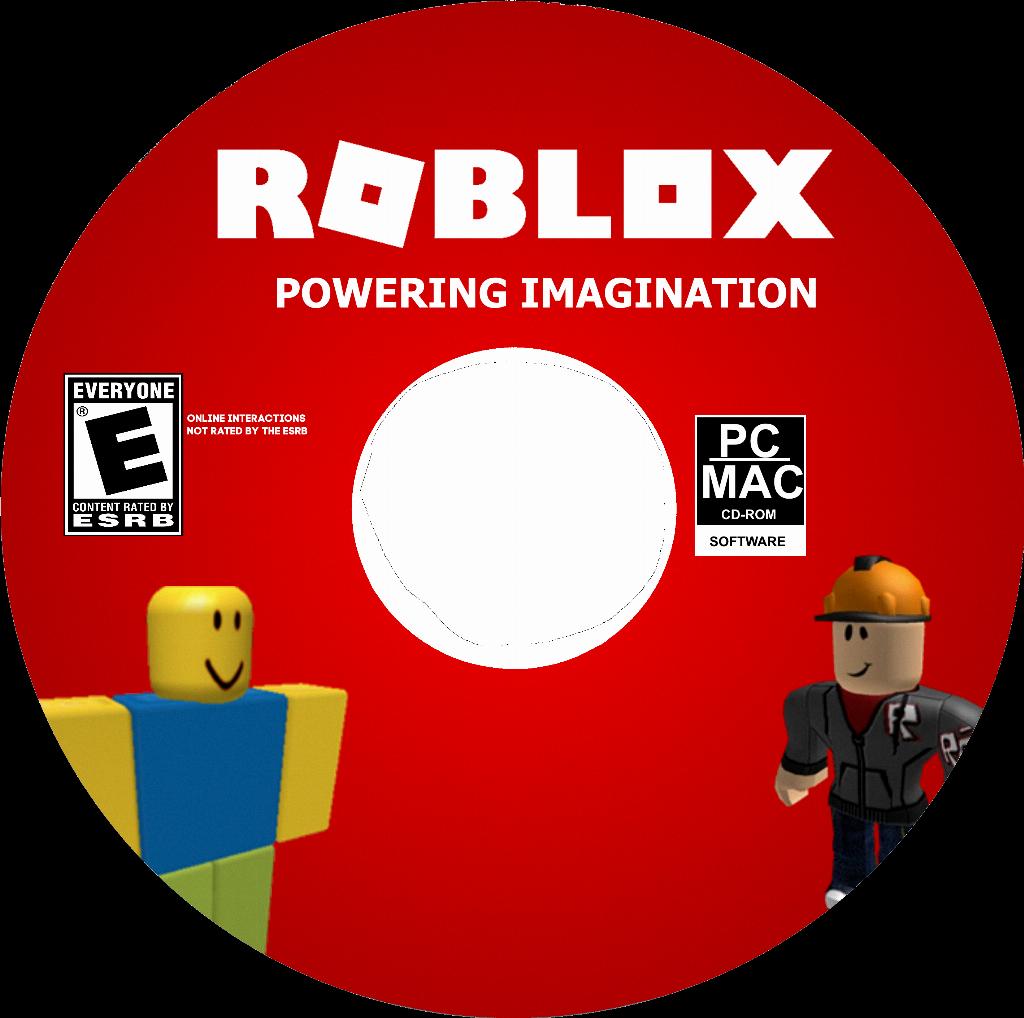Do you often find yourself wondering about the frames per second (FPS) in Roblox while you’re playing your favorite games? Knowing the FPS can help you optimize your gaming experience and ensure smooth gameplay. In this article, we will walk you through the steps to easily view your FPS in Roblox.
In Roblox, there is a simple key combination that allows you to check your FPS in real time. To view your FPS, you need to hold down the Shift key on your keyboard and then press F5. This action will bring up a display showing your FPS, physics, render, and network receipt.
By using this quick key combination, you can easily monitor the performance of the game and make any necessary adjustments to improve your overall gaming experience. Whether you are a casual player or a serious gamer, knowing your FPS in Roblox can be crucial for optimizing your gameplay.
Understanding your FPS in Roblox can help you identify any issues that may be impacting your gaming performance. If you notice a drop in FPS, it could indicate that your system is struggling to keep up with the demands of the game. By keeping an eye on your FPS, you can take steps to improve performance and ensure a smoother gaming experience.
Additionally, having access to your FPS can help you troubleshoot any technical issues you may encounter while playing Roblox. If you experience lag or stuttering during gameplay, checking your FPS can provide valuable insight into what might be causing the problem. This information can help you address any issues promptly and get back to enjoying your favorite games.
Monitoring your FPS in Roblox is not only helpful for troubleshooting technical issues but also for optimizing your gaming setup. By knowing your FPS, you can adjust graphics settings, resolution, and other in-game options to achieve the best performance possible on your system. This can result in smoother gameplay and a more enjoyable gaming experience overall.
When you have real-time access to your FPS in Roblox, you can make informed decisions about how to tweak your game settings for optimal performance. Whether you need to adjust graphics quality, reduce lag, or simply monitor your system’s performance, knowing your FPS can be a game-changer. With just a simple key combination, you can unlock a wealth of information that can help you elevate your gaming experience.
Overall, viewing your FPS in Roblox is a valuable tool for any gamer looking to enhance their gameplay and troubleshoot technical issues. By following the easy steps outlined in this article, you can quickly access your FPS and gain valuable insights into the performance of the game on your system. So, next time you’re playing Roblox, don’t forget to check your FPS and optimize your gaming experience!