Setting up AirPlay on your Samsung TV can greatly enhance your viewing experience by allowing you to stream content from your Apple devices directly to your television. In this detailed guide, we will walk you through the process of setting up AirPlay on your Samsung TV to ensure a seamless connection.
Step 1: Check Wi-Fi and Bluetooth Connectivity
Before you begin setting up AirPlay on your Samsung TV, ensure that both your mobile device and TV are connected to the same Wi-Fi network. Additionally, make sure that the Bluetooth on your mobile device is turned on to enable the connection with your TV.
Step 2: Enable Apple AirPlay on Your Samsung TV
To enable AirPlay on your Samsung TV, navigate to the TV menu by selecting: Settings -> All Settings -> Connection -> Apple AirPlay Settings -> AirPlay. Once you locate the AirPlay settings, make sure that the option is turned on to allow for seamless connectivity.
Step 3: Activate Apple AirPlay on Your Mobile Device
Next, ensure that AirPlay is activated on your Apple device. To do this, swipe down from the top-right corner of your device’s screen to access the Control Center. Tap on the Screen Mirroring or AirPlay icon and select your Samsung TV from the list of available devices.
Step 4: Enter the AirPlay Passcode (if applicable)
If prompted, enter the AirPlay passcode displayed on your Samsung TV to establish a secure connection between your mobile device and the TV. This passcode helps prevent unauthorized devices from streaming content to your TV.
Step 5: Begin Streaming Content
Once the connection is established, you can begin streaming your favorite content from your Apple device directly to your Samsung TV. Enjoy watching movies, videos, photos, and more on the big screen for a truly immersive viewing experience.
Common Troubleshooting Tips
If you encounter any issues during the setup process, try restarting your Samsung TV and mobile device to refresh the connection. Additionally, ensure that both devices have the latest software updates installed to avoid compatibility issues.
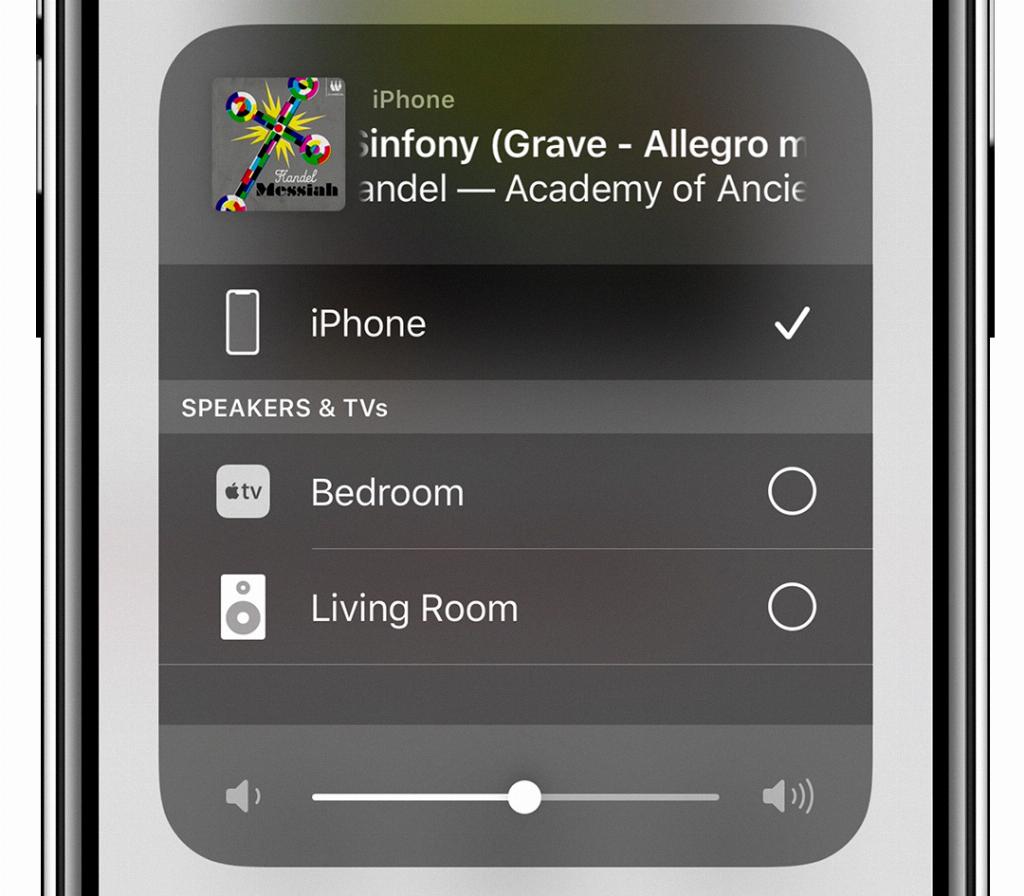
Conclusion
Setting up AirPlay on your Samsung TV is a simple process that can unlock a world of entertainment possibilities. By following the steps outlined in this guide, you can easily connect your Apple devices to your TV and enjoy seamless streaming of your favorite content.
