If you’re looking for a convenient way to access information, perform tasks, and control your iPhone 15 with just your voice, setting up Siri is the way to go. Siri, the virtual assistant developed by Apple, can help you tackle a variety of tasks hands-free, making your iPhone experience more efficient and convenient.
Accessing Siri Settings
To set up Siri on your iPhone 15, you’ll first need to navigate to the Settings app on your device. Once in Settings, find and select the “Siri & Search” option. This is where you’ll be able to customize Siri’s settings to suit your preferences.
Enabling Voice Activation
One of the most convenient features of Siri is voice activation, allowing you to summon the virtual assistant without having to physically interact with your device. Within the “Siri & Search” settings, look for the option that says “Listen for” and choose between “Hey Siri” or simply “Siri,” depending on your model and language settings.
Customizing Preferences
Once you’ve enabled voice activation for Siri, you can further customize your preferences to enhance your experience. You can adjust settings such as language, voice feedback, and Siri suggestions to tailor Siri’s responses to your liking.
Learning Your Voice
As you interact more with Siri, the virtual assistant will learn your voice patterns and preferences, improving its ability to understand and fulfill your requests accurately. This personalized touch enhances the overall usability of Siri on your iPhone 15.
Exploring Siri Capabilities
Siri offers a wide range of capabilities beyond basic voice commands. You can use Siri to set reminders, send messages, make calls, control smart home devices, play music, check the weather, and much more. Exploring these capabilities can help you make the most of Siri on your iPhone 15.
Interacting with Apps
Siri integrates with various apps on your iPhone 15, allowing you to perform specific tasks through voice commands. You can ask Siri to book a ride, order food, check your fitness stats, or even control third-party apps, enhancing your efficiency and productivity.
Staying Updated
Apple frequently updates Siri’s capabilities and functionalities to provide users with a better experience. Make sure to keep your iPhone 15’s software up to date to access the latest Siri features and improvements, ensuring optimal performance.
Using Siri Responsibly
While Siri can be a valuable tool, it’s essential to use it responsibly, especially in public settings. Be mindful of your surroundings when interacting with Siri, and avoid sharing sensitive information or making private requests in public spaces.
Troubleshooting Tips
If you encounter any issues with Siri on your iPhone 15, such as voice recognition problems or unresponsiveness, you can troubleshoot the virtual assistant by checking your device’s settings, network connection, and microphone functionality. Restarting your device may also help resolve minor Siri glitches.
Enhancing Your iPhone Experience
By setting up Siri on your iPhone 15 and leveraging its capabilities effectively, you can streamline your daily tasks, stay organized, and access information quickly without the need for manual input. Siri serves as a valuable assistant, enhancing your overall iPhone experience.
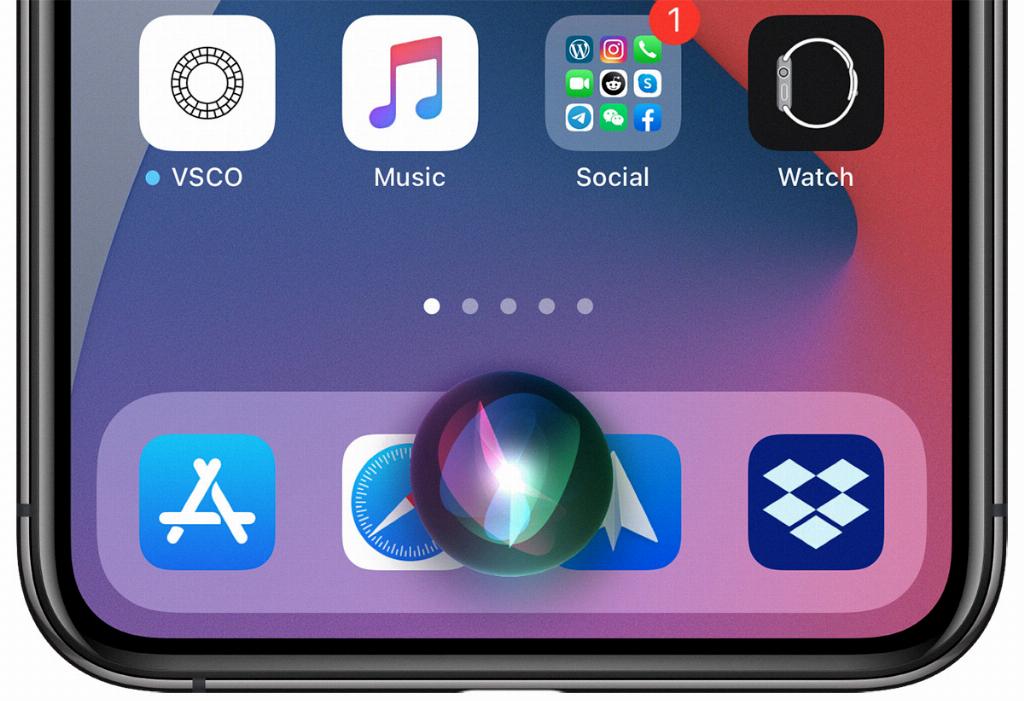
Conclusion
Setting up Siri on your iPhone 15 opens up a world of hands-free possibilities, allowing you to navigate your device, access information, and control various functionalities with just your voice. By customizing Siri’s settings, exploring its capabilities, and using it responsibly, you can make the most of this powerful virtual assistant on your iPhone.












