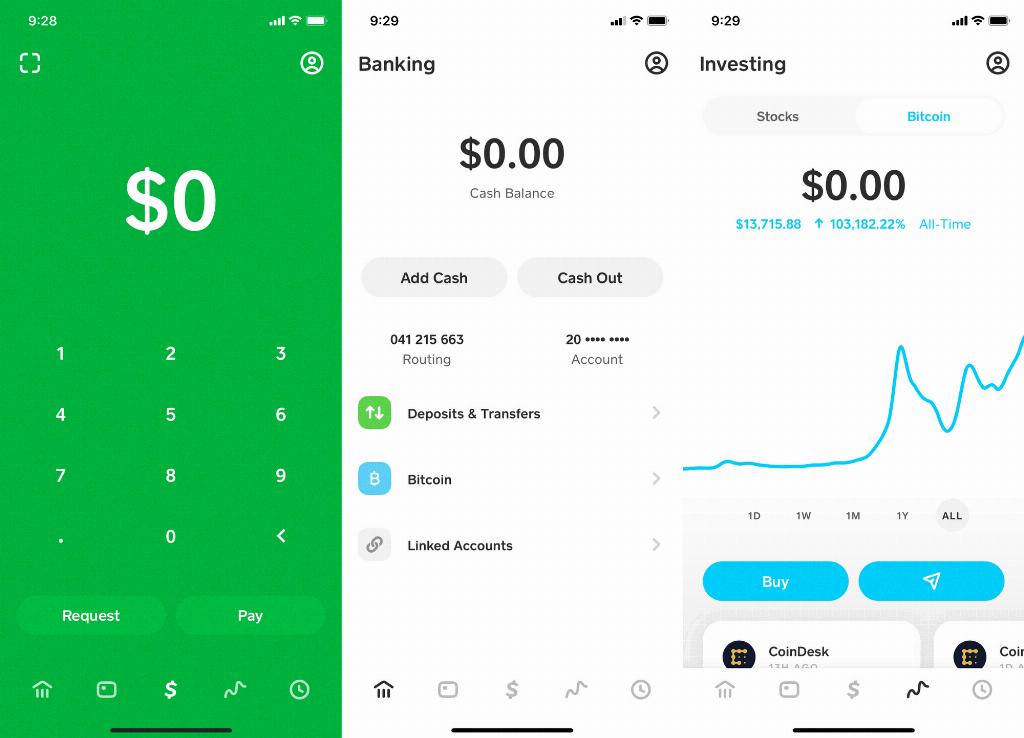Switching accounts on Cash App is a simple process that allows you to manage your linked bank accounts with ease. If you need to replace or remove a bank account that is currently linked to your Cash App, you can follow a few straightforward steps to do so.
To begin the process, open your Cash App and navigate to the Profile Icon on the home screen. This icon is typically located in the top left or right corner of the app, depending on your device.
Once you have accessed your profile settings, select the option for Linked Banks. This section will display all the bank accounts that are currently linked to your Cash App.
Next, locate the specific bank account that you wish to replace or remove from the list of linked accounts. Tap on the account to view more details and available actions.
Depending on your needs, you can choose to either remove the bank account entirely or replace it with a different one. To remove the bank account, simply tap on the option that says Remove Bank.
If you are looking to replace the bank account with a new one, select the option that says Replace Bank. This will prompt you to follow a series of on-screen instructions to add the new bank account successfully.
Throughout the process of switching accounts on Cash App, make sure to carefully follow each prompt and provide accurate information when required. This will help ensure a seamless transition from the old account to the new one.
After successfully adding the new bank account, you can verify that the switch has been completed by reviewing your list of Linked Banks on Cash App. The updated account information should be displayed accordingly.
It’s important to note that switching accounts on Cash App should be done with caution, especially when dealing with sensitive financial information. Be sure to double-check the details of the new account before finalizing the switch.
By following these steps and being mindful of the information you provide, you can effectively switch accounts on Cash App whenever the need arises. This flexibility allows you to manage your finances with convenience and security.
In conclusion, switching accounts on Cash App is a user-friendly process that empowers you to easily update your linked bank accounts. Whether you need to remove an old account or replace it with a new one, the steps outlined above can guide you through the process smoothly and efficiently.