If you’re looking to move your funds from Cash App to PayPal, there are a couple of methods you can employ to make the transfer. Each method has its own set of steps and considerations that you’ll need to keep in mind.
Method 1: Transfer to Bank Account
One way to transfer funds from Cash App to PayPal is by first transferring the money from Cash App to your linked bank account. This method is quite straightforward, as you can initiate the transfer directly from your Cash App account. Once the funds are in your bank account, you can then proceed to transfer them to your PayPal account.
It’s important to note that while this method is typically free, it may take a few days for the transfer to be completed. So, if you’re looking for a quick transfer, this might not be the best option for you.
Method 2: Cash Withdrawal and Deposit
Another method to transfer Cash App money to PayPal is by withdrawing the funds from your Cash App card at an ATM. You can then take the cash you’ve withdrawn and deposit it into your PayPal account.
This method might be quicker than transferring to a bank account, but it’s important to consider any associated ATM fees that may apply. Additionally, keep in mind that PayPal may have its own set of fees when depositing cash into your account, so be sure to check their terms and conditions.
Security and Considerations
When transferring money between platforms like Cash App and PayPal, it’s crucial to prioritize security. Make sure you’re using secure internet connections and verified accounts to avoid any potential risks or fraudulent activities.
Additionally, always double-check the transaction details before proceeding with the transfer. Mistakes in account numbers or settings can lead to delays or even loss of funds, so take your time to ensure accuracy.
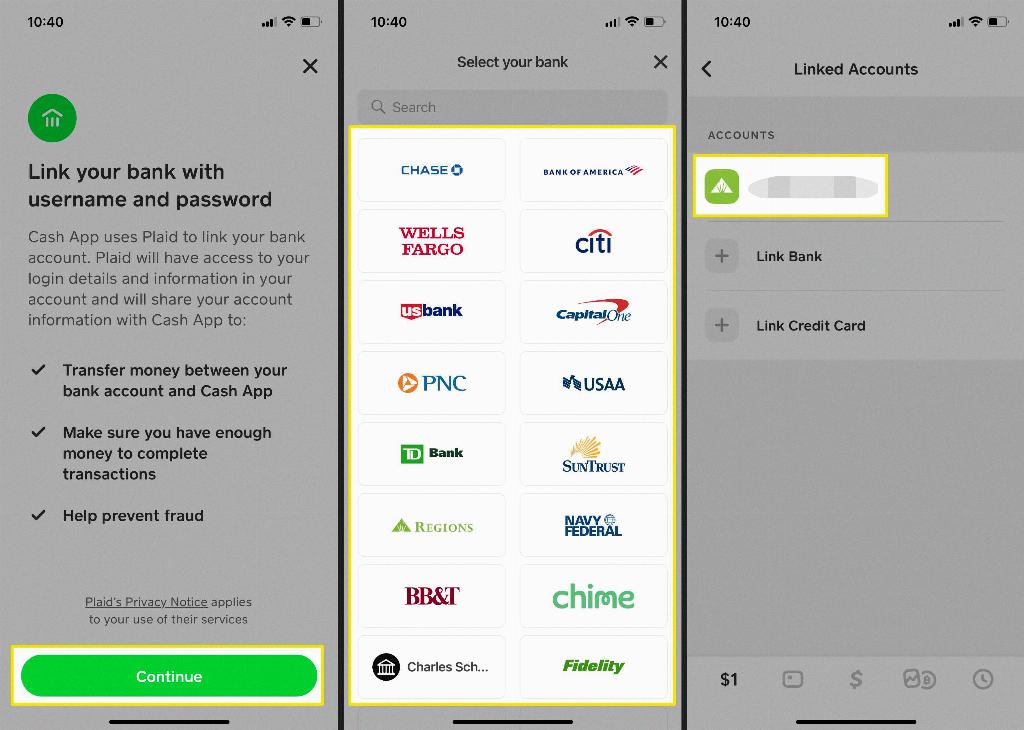
Transaction Limits and Verification
Both Cash App and PayPal have transaction limits in place to protect their users from unauthorized transactions. Be aware of these limits and verify your identity if necessary to ensure a smooth transfer process.
If you encounter any issues during the transfer process, don’t hesitate to reach out to customer support for assistance. They can provide guidance and help resolve any issues you may face.
