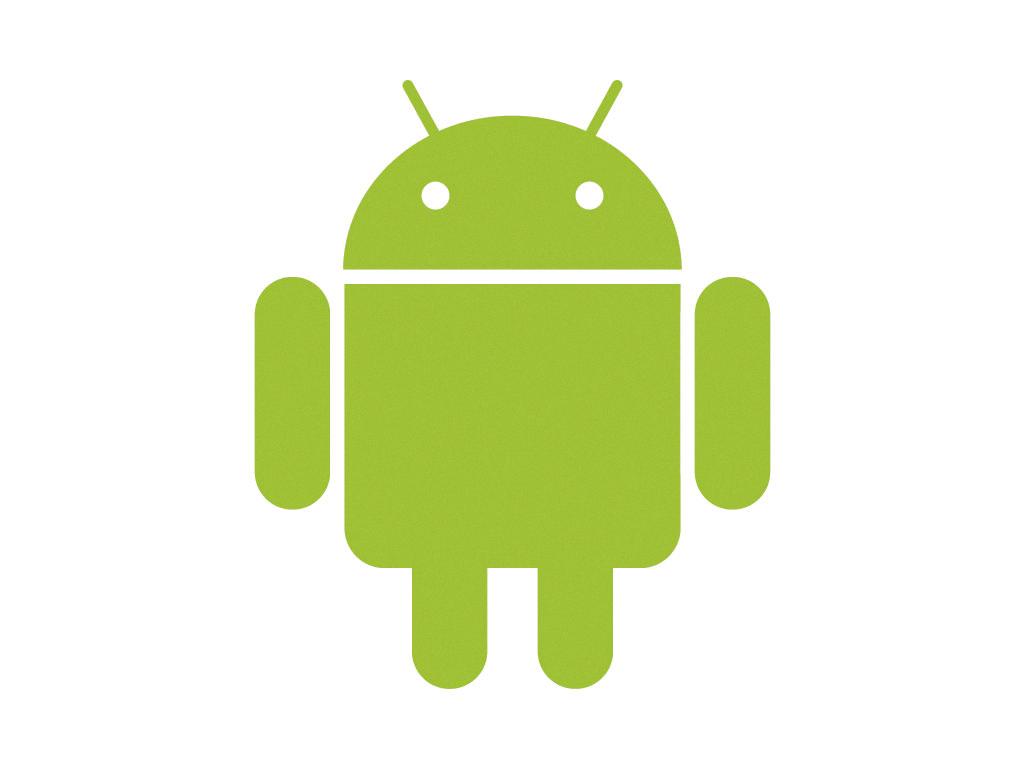If you’re looking to turn off SafeSearch on your Android device, you’ve come to the right place. SafeSearch is a feature that helps filter out explicit content from search results, but if you prefer more control over the content you see, you may want to disable it. Follow the steps below to learn how to turn off SafeSearch on your Android phone or tablet.
1. To begin, open the Google app on your Android device. The Google app is where you can access various Google services, including search.
2. Once the Google app is open, look for your profile picture or initial in the top right corner. Tap on it to access your account settings.
3. In the settings menu, locate the “SafeSearch” option. SafeSearch is the feature responsible for filtering explicit content from your search results.
4. Tap on the “SafeSearch” option to access the settings for this feature. Here, you’ll be able to toggle SafeSearch on or off according to your preference.
5. If you find a lock icon at the top right corner of the SafeSearch settings, it means that your SafeSearch setting is currently locked. In this case, you’ll need to unlock SafeSearch before you can make changes to it.
6. To unlock SafeSearch, follow the on-screen instructions provided in the settings menu. Once you’ve successfully unlocked SafeSearch, you’ll be able to turn it off and customize your search results.
7. After unlocking SafeSearch, toggle the switch to turn off SafeSearch. This will disable the filtering of explicit content from your search results.
8. Once SafeSearch is turned off, you may notice that your search results now include a wider range of content, including potentially explicit material.
9. It’s important to remember that by turning off SafeSearch, you may encounter content that is not suitable for all audiences. Exercise caution when browsing the web without SafeSearch enabled.
10. If you ever wish to re-enable SafeSearch or make further adjustments to your search settings, you can always revisit the SafeSearch settings in the Google app.
11. By following these steps, you can easily turn off SafeSearch on your Android device and customize your search experience according to your preferences.
12. Enjoy exploring the web with the flexibility to control the type of content you encounter in your search results!