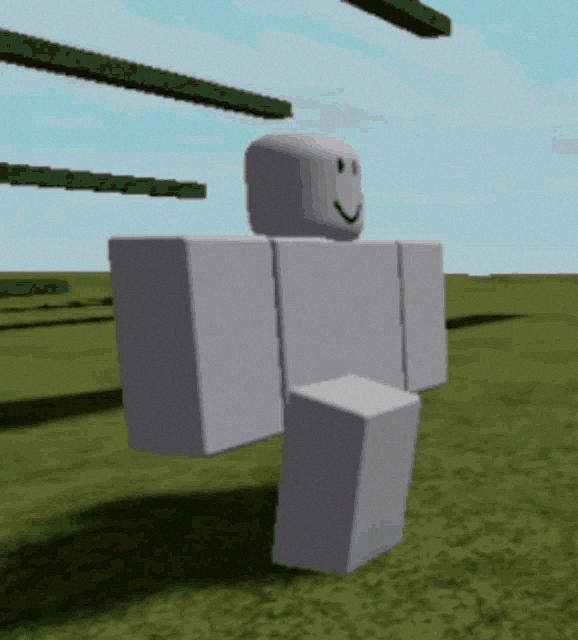If you’re an avid Roblox player or developer, you may have come across the Shift Lock feature that allows your character to lock their perspective in a certain direction. While this feature can be useful in certain situations, some players may find it restrictive or unnecessary. In this article, we will guide you through the process of turning off Shift Lock in Roblox.
Firstly, to turn off Shift Lock in Roblox, you’ll need to navigate to the game settings. This can typically be found within the game menu or by pressing the “Esc” key on your keyboard to access the in-game options.
Once you’re in the settings menu, look for the “Camera” or “Controls” section. This is where you will find the option to toggle Shift Lock on or off. Depending on the game you are playing, the location of this setting may vary, so be sure to explore the menu thoroughly.
After locating the Shift Lock setting, simply click on the toggle switch to turn it off. The switch will typically change from green (indicating it is on) to grey or another color (indicating it is off). This simple action will disable the Shift Lock feature in the game.
If you are using Roblox Studio, the process of turning off Shift Lock may be slightly different. In Roblox Studio, you can enable or disable Shift Lock by clicking on the “View” tab at the top of the screen and selecting “Camera Mode.” From the dropdown menu, choose a different camera mode to turn off Shift Lock.
It’s important to note that some games or experiences in Roblox may have Shift Lock enabled by default, and the option to turn it off may not be available. In such cases, you may need to reach out to the game developer or check if there are any specific instructions within the game itself.
For developers working on their own games in Roblox Studio, it’s essential to consider the gameplay experience and whether Shift Lock enhances or detracts from the player’s enjoyment. By providing players with the option to toggle Shift Lock on or off, you can cater to a wider audience with varying preferences.
In conclusion, turning off Shift Lock in Roblox is a straightforward process that can be done within the game settings or Roblox Studio. Whether you’re a player looking for more flexibility in your gameplay or a developer fine-tuning your game mechanics, knowing how to disable Shift Lock gives you greater control over your Roblox experience.