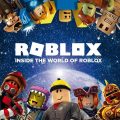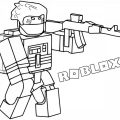Roblox is a popular platform that allows users to create their own games and experiences. One of the key features that sets Roblox apart is its scripting capabilities, which allow users to add custom behaviors and interactions to their creations. In this article, we will explore how to use script in Roblox to bring your game to life.
1. Accessing Roblox Studio
To begin scripting in Roblox, you first need to open Roblox Studio. This powerful tool provides you with the necessary features and functionality to design and script your games. You can either create a new game from scratch or work on an existing project.
2. Selecting Objects to Script
Once inside Roblox Studio, navigate to the “Workspace” panel located on the left-hand side of the screen. Here, you will find a list of all the objects within your game. You can select the object you want to script, such as a player character, a tool, or a part.
3. Adding a Script
With the object selected, locate the “Script” option in the object’s properties panel. By clicking on this option, you can add a script to the object, allowing you to define its behavior and interactions within the game.
4. Writing Code
Once you have added a script to an object, you can start writing code to customize its functionality. Roblox uses a scripting language called Lua, which is known for its simplicity and ease of use. You can use this language to create various actions and events for your objects.
5. Understanding Events and Actions
In Roblox scripting, events trigger actions within the game. For example, you can create an event that activates when a player clicks on a button, and define the action to be performed when this event occurs. By understanding how events and actions work, you can create dynamic and interactive gameplay experiences.
6. Testing Your Script
After writing code for your object, it is essential to test your script to ensure it functions as intended. Roblox Studio provides a built-in testing feature that allows you to run your game and interact with it in real-time. This testing phase helps you identify and fix any errors or bugs in your script.
7. Iterating and Refining
Scripting in Roblox is an iterative process, where you continuously refine and improve your code to enhance your game’s performance and user experience. By testing, identifying issues, and making adjustments, you can create a polished and engaging game.
8. Collaborating with Others
Roblox offers collaborative features that enable multiple developers to work together on a game project. You can share scripts, assets, and resources with team members, allowing for seamless collaboration and the creation of complex and immersive games.
9. Exploring Advanced Scripting Techniques
As you become more familiar with scripting in Roblox, you can explore advanced techniques to further enhance your game. This may include creating complex AI behaviors, implementing multiplayer interactions, or integrating third-party plugins to extend the functionality of your game.
10. Leveraging Community Resources
The Roblox community is a valuable resource for aspiring developers looking to improve their scripting skills. You can find tutorials, forums, and documentation that provide guidance and support on various scripting topics. Engaging with the community can help you learn new techniques and stay updated on the latest trends in game development.
11. Showcasing Your Creations
Once you have scripted your game and polished its gameplay, you can showcase your creations to the Roblox community. Publishing your game allows other users to play and enjoy the experience you have created, opening up opportunities for feedback, collaboration, and recognition.

12. Conclusion
Scripting in Roblox is a rewarding and creative process that allows you to bring your game ideas to life. By following the steps outlined in this article and exploring the various scripting features available in Roblox Studio, you can create unique and immersive games that captivate players and showcase your talent as a game developer.