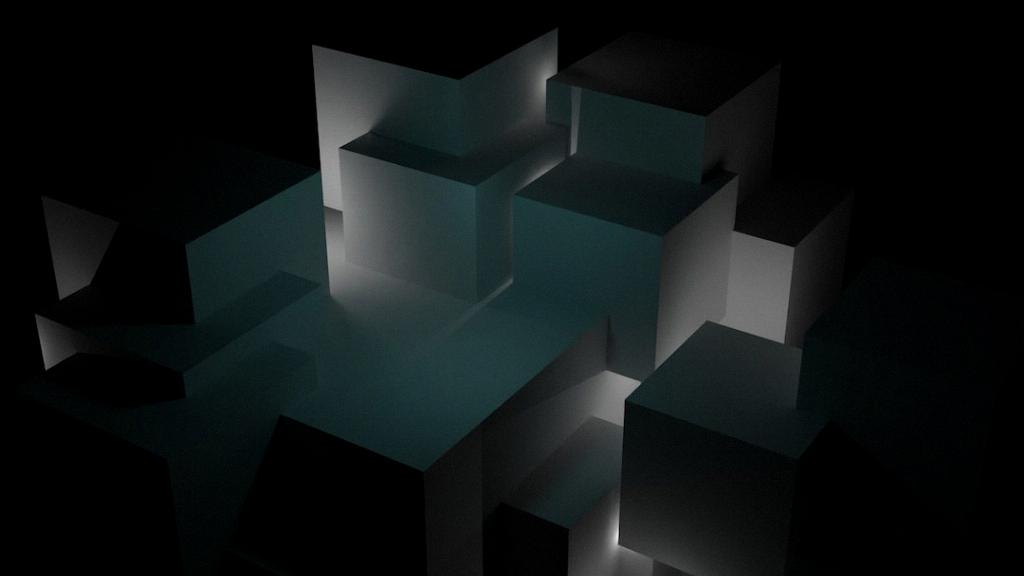Teleportation plays a crucial role in navigating the vast world of Minecraft efficiently. Whether you’re exploring new territories, meeting up with friends, or simply moving around your base quickly, mastering the teleport command can significantly enhance your gameplay experience.
To teleport a player in Minecraft using commands, you need to have the necessary permissions or be in Creative Mode. The basic syntax for the teleport command is /tp [target player] [destination coordinates]. This command allows you to teleport either yourself or another player to specific coordinates within the game world.
If you want to teleport a player named JohnDoe to the coordinates 70 70 70, you would enter the command /tp JohnDoe 70 70 70. This will instantly move JohnDoe to the specified location, allowing for quick and precise relocation within the Minecraft world.
Alternatively, if you wish to teleport yourself to another player, such as JohnDoe, you can do so by typing /tp JohnDoe. This command will transport your character to the exact position of the player you specified, facilitating easy and convenient travel in multiplayer settings.
It’s important to note that accurate coordination is key when using the teleport command in Minecraft. Ensuring that you enter the correct player names and destination coordinates will help prevent any unintended teleportation mishaps and guarantee a smooth transition to your desired location.
Utilizing the teleport command effectively can streamline your overall gaming experience and enable seamless movement across different areas of the Minecraft world. Whether you’re embarking on an epic adventure or simply need to regroup with friends, mastering this command can save you time and effort in your gameplay pursuits.
Experimenting with the teleport command in various scenarios can enhance your understanding of its functionality and expand your capabilities within the game. By practicing different teleportation tasks, such as moving between distant locations or rendezvousing with teammates, you can refine your skills and become more adept at utilizing this valuable command.
Additionally, incorporating the teleport command into your gameplay strategy can offer strategic advantages during gameplay. Whether you’re participating in PvP battles, navigating complex terrain, or coordinating group activities, the ability to teleport swiftly and accurately can give you a competitive edge and optimize your performance in the game.
Remember that mastering the teleport command requires practice and patience. By familiarizing yourself with the syntax and nuances of teleportation in Minecraft, you can become more proficient in executing precise and efficient teleports, enhancing your overall gameplay experience and immersion in the virtual world.
Overall, the teleport command in Minecraft is a versatile tool that can facilitate seamless movement and coordination within the game. Whether you’re a seasoned player or new to the world of Minecraft, mastering this command can empower you to explore, interact, and collaborate with others in a dynamic and engaging gaming environment.