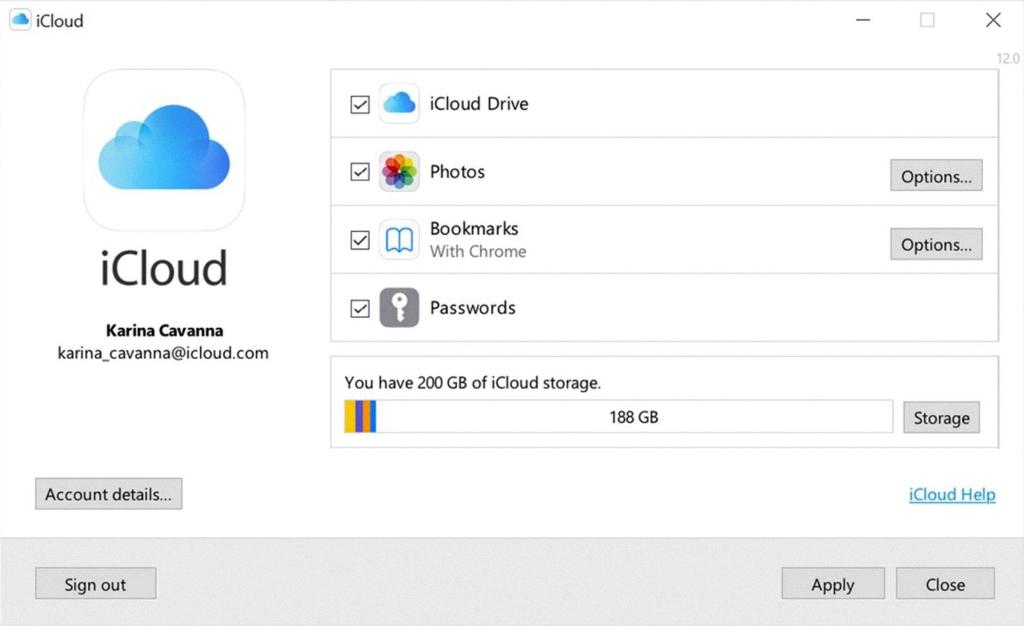When it comes to your iCloud storage space, various factors can contribute to its occupancy. One of the primary culprits is the presence of videos, photos, and large email attachments. These files, often rich in media content, tend to consume a significant portion of your storage capacity in a relatively short period. Given the prevalence of multimedia content in our daily interactions, it’s no surprise that these elements play a crucial role in occupying your iCloud space.
Moreover, certain apps that automatically sync data with iCloud can also contribute to the consumption of your storage allocation. Apps such as Mail, Contacts, Calendar, Reminders, and Notes are known to access the cloud for storing additional data. While this feature enhances the seamless integration of your data across devices, it’s essential to be mindful of the impact it may have on your available iCloud space.
Another key aspect to consider is the backup data from your iOS devices, including iPhones and iPads. Regular device backups are crucial for ensuring that your data remains safe and accessible in case of unexpected events. However, these backups, especially those containing large amounts of data, can occupy a considerable portion of your iCloud storage.
Furthermore, documents and app data stored on iCloud Drive can also contribute to the utilization of your storage capacity. As more individuals rely on cloud-based solutions for document management and collaborative work, the data stored on iCloud Drive continues to grow. Whether it’s work-related documents or personal files, the content stored on iCloud Drive can gradually consume your available storage space.
Device settings and preferences are often overlooked factors that occupy iCloud storage. Your iOS devices store various settings, preferences, and app data in iCloud to ensure a seamless user experience across multiple devices. While these settings are designed to enhance user convenience, they can accumulate over time and contribute to the overall occupancy of your iCloud storage.
Shared iCloud features, such as Shared Albums and iCloud Photo Sharing, enable users to collaborate and share content with friends and family. While these features foster connectivity and collaboration, they also utilize iCloud storage to store shared content and media. As users actively engage in sharing photos and videos through these features, the occupied storage space gradually increases.
Notably, iCloud email accounts and associated data can also consume a portion of your iCloud storage allocation. Emails with attachments, archived messages, and other mailbox data stored on iCloud contribute to the overall occupancy of your storage space. Regularly managing your email account and attachments can help optimize your iCloud storage usage.
Additionally, iCloud-enabled features like iCloud Photo Library and iCloud Backup play a pivotal role in utilizing your storage capacity. The automatic syncing and backup of photos, videos, and device data to iCloud ensure data security and accessibility. However, the continuous accumulation of media files and backups can impact your available iCloud storage.
Integrated services like iCloud Keychain, which securely stores passwords and sensitive information, also occupy a portion of your iCloud storage. While the protection of personal data is paramount, it’s essential to be aware of the storage implications associated with features like iCloud Keychain. Managing stored passwords and data can help optimize your storage utilization.
Temporary backups, caches, and residual data from apps and services can contribute to the clutter in your iCloud storage. Over time, temporary files and redundant data accumulated by apps can impact your available storage space. Regularly clearing cache and unnecessary data can help free up storage and optimize your iCloud usage.
Lastly, the optimization of iCloud storage settings and preferences is crucial for effectively managing your storage allocation. Customizing iCloud usage, enabling selective app backups, and setting storage allocations for specific data categories can help streamline your storage utilization. By fine-tuning your iCloud settings, you can maximize your available storage space.
In conclusion, a combination of multimedia files, app data, device backups, shared content, email data, and system settings contribute to the occupancy of your iCloud storage. Understanding the diverse factors that occupy your storage space is essential for effectively managing your iCloud usage. By implementing strategic storage management practices and regularly assessing your storage utilization, you can optimize your iCloud storage experience and ensure efficient data management across your Apple devices.