Are you ready to connect with friends, family, or colleagues from around the world using Skype but don’t know how to get started? Creating a Skype account is a straightforward process that will have you up and running in no time. In this guide, we’ll walk you through the steps to set up your Skype account from scratch.
Step 1: Visit Skype.com
The first step in creating your Skype account is to navigate to Skype.com using your preferred web browser. Once on the website, look for the option to download Skype. Click on the download button to initiate the installation process.
Step 2: Download and Install Skype
After clicking on the download button, the Skype setup file will begin downloading. Once the download is complete, locate the file on your computer and double-click to start the installation process. Follow the on-screen instructions to install Skype on your device.
Step 3: Launch Skype and Create New Account
Once Skype is successfully installed on your device, launch the application. You will be prompted to either sign in with an existing Microsoft account or create a new account. Since you are new to Skype, select the option to create a new account.
Step 4: Enter Your Details
When creating a new account, you will need to provide some basic information, including your name, email address, and desired password. Make sure to choose a strong password to secure your account. Follow the on-screen prompts to complete this step.
Step 5: Verify Your Email Address
After entering your details, Skype will send a verification email to the email address you provided during the account creation process. Check your inbox for an email from Skype and click on the verification link to confirm your email address.
Step 6: Set Up Your Profile
Once your email address is verified, you can proceed to set up your Skype profile. Upload a profile picture, add a brief bio or status, and customize your settings to personalize your Skype account.
Step 7: Add Contacts
To start connecting with others on Skype, you’ll need to add contacts to your list. You can search for users by their Skype username or import contacts from your email address book. Simply click on the “Add Contacts” button to begin adding contacts.
Step 8: Start Making Calls and Sending Messages
With your Skype account set up and contacts added, you are now ready to start making calls and sending messages. Simply select a contact from your list and choose the option to call or message them. You can also make group calls or video chats with multiple contacts.
Step 9: Customize Your Settings
Explore the settings menu in Skype to customize your preferences and adjust features such as notifications, privacy settings, and call quality. You can also set up your voicemail, enable two-factor authentication, and manage your subscription options.
Step 10: Explore Additional Features
Skype offers a range of additional features to enhance your communication experience, including screen sharing, file sharing, and Skype Translator. Take some time to explore these features and discover how they can help you stay connected with others.
Step 11: Stay Connected on the Go
Download the Skype mobile app on your smartphone or tablet to stay connected on the go. The mobile app allows you to make calls, send messages, and join video chats from anywhere, ensuring you never miss a beat when it comes to staying in touch.
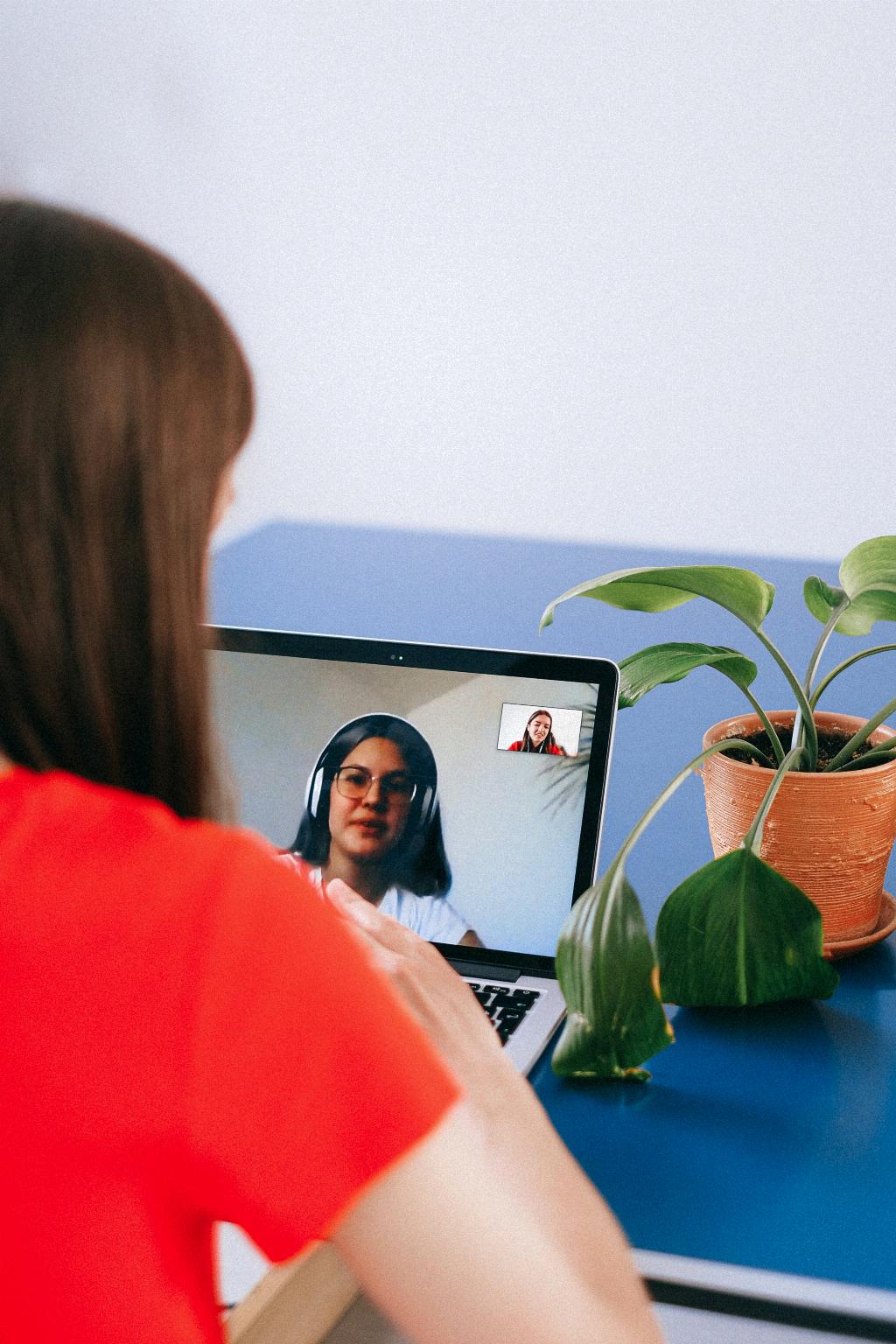
Step 12: Enjoy Seamless Communication
By following these simple steps, you can create a Skype account and enjoy seamless communication with friends, family, and colleagues. Whether you’re making international calls, hosting virtual meetings, or catching up with loved ones, Skype provides a reliable platform for connecting with others from anywhere in the world.










