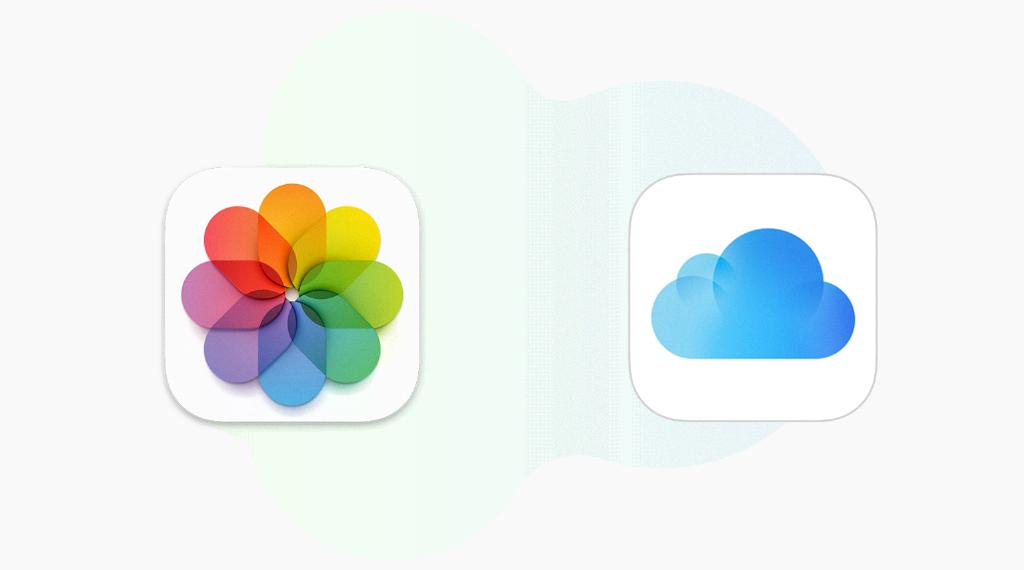Syncing your iCloud Drive on your Mac is essential for seamless access to all your documents across different devices. Here’s a step-by-step guide on how to sync iCloud Drive on your Mac:
1. Ensure that your Mac is running macOS 13.3 or later. If not, update your system to the required version.
2. Click on the Apple menu at the top left corner of your screen and select “System Preferences.”
3. In the System Preferences window, click on your name at the top of the sidebar. This will take you to your iCloud settings.
4. Locate and click on “iCloud” in the preference pane. This will provide you with various iCloud options.
5. Look for and click on “iCloud Drive” within the iCloud preferences. iCloud Drive allows you to securely access all your documents from your Mac and other devices.
6. Once in the iCloud Drive settings, ensure that the option to sync your Mac is enabled. You can do this by selecting the checkbox next to “Sync this Mac.”
7. By turning on the sync option, you allow your Mac to synchronize all the files in your iCloud Drive, ensuring they are up to date across all your devices.
8. If prompted, enter your iCloud credentials to confirm the changes and initiate the syncing process on your Mac.
9. It is advisable to set up iCloud Drive on all your devices to ensure a consistent experience when accessing your documents.
10. By syncing iCloud Drive on your Mac, you can easily access and manage your files not only on your Mac but also on your iPhone, iPad, iPod touch, and even Windows PC if you have one.
11. iCloud Drive integration offers a convenient way to store your files in the cloud, making them accessible wherever you go, as long as you have an internet connection.
12. Following these steps will enable you to sync iCloud Drive on your Mac seamlessly, ensuring all your documents are always at your fingertips, no matter which device you are using.