Maps are essential tools in Minecraft that allow players to navigate the vast world and keep track of their surroundings. By following a few simple steps, you can effectively use maps to explore new terrain and find your way back home.
Gathering Resources
To create a map in Minecraft, you will need paper, which can be obtained by crafting sugarcane. Once you have enough paper, combine it with a Compass in a crafting table to create a basic map.
Using the Map
Hold the map in your hand to start plotting out the area around you. The game will generate a visual representation of the land you explore, making it easier for you to track your movements and identify key landmarks.
Locator Maps
If you want to create a locator map that shows your position and the positions of other players in multiplayer mode, you can add a Compass to your map. This will provide you with a more detailed overview of the surrounding area.
Map Orientation
Pay attention to the orientation of the map as it relates to your surroundings. The top of the map represents north, so make sure to align it with your in-game compass to avoid getting lost.
Expanding Your Map
To explore further areas and expand the coverage of your map, simply move to the edge of the current map. As you move beyond its borders, the map will continue to generate new terrain.
Sharing Maps
If you are playing in multiplayer mode, you can share your map with other players by giving them a copy. This can be useful for coordinating group activities and ensuring everyone stays together.
Map Markers
Consider using markers on your map to highlight important locations such as your base, mining sites, or other points of interest. This will help you quickly identify key areas during your explorations.
Creating Copies
It’s a good idea to make copies of your map to have backups in case you lose one or want to explore different areas simultaneously. Keep spare maps in your inventory to always be prepared.
Updating Maps
As you uncover new terrain or make significant changes to the landscape, remember to update your map accordingly. This will ensure that your map remains an accurate reflection of the world around you.
Utilizing Map Rooms
Consider creating a dedicated map room in your base where you can display and organize your maps. This will not only serve as a functional space but also add a unique visual element to your base.
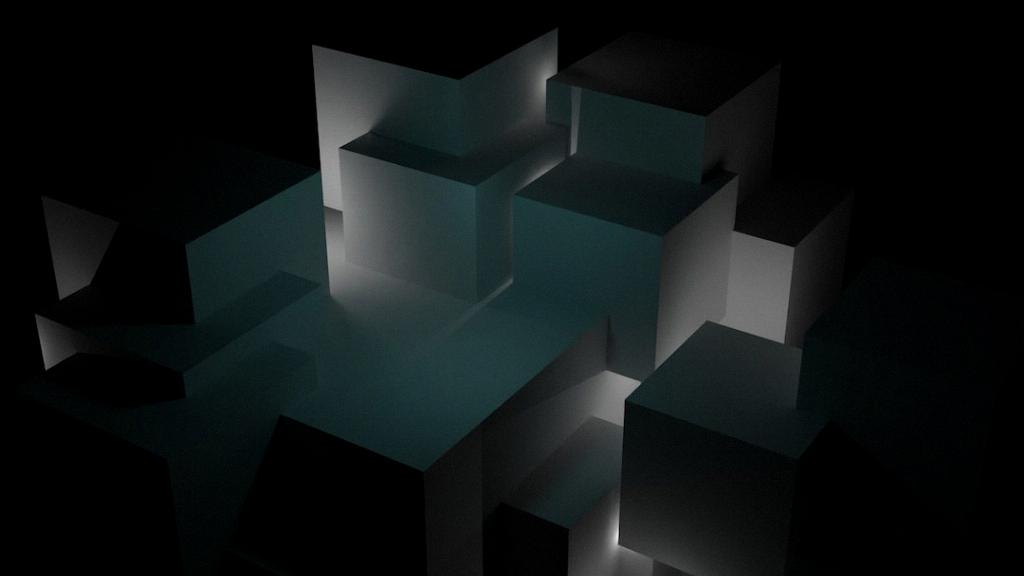
Exploration and Navigation
Maps are valuable tools for both exploration and navigation in Minecraft. Whether you’re venturing into uncharted territory or simply trying to find your way back home, a well-utilized map can make your adventures more enjoyable and efficient.












