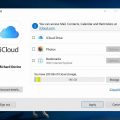When it comes to managing your photos on iCloud, there are a few key considerations to keep in mind. Let’s delve into the specifics of whether you can delete photos after uploading them to iCloud.
Understanding iCloud Syncing
One crucial point to grasp is that iCloud automatically syncs with the Photos app on your iPhone. This means that any photo you upload to iCloud is essentially mirrored on your iPhone. In essence, there is no distinction between a photo stored on your iPhone and one stored on iCloud.
Deleting Photos on iPhone and iCloud
Now, let’s address the question at hand: can you delete photos after uploading them to iCloud? The answer is yes, but with a caveat. If iCloud syncing is enabled, deleting a photo from your iPhone will also delete it from iCloud. This seamless integration ensures that your photo library stays in sync across devices.
Disabling iCloud Syncing
If you wish to maintain separate photo libraries on your iPhone and iCloud, you have the option to disable iCloud syncing. By turning off this feature, you can delete photos from your iPhone without affecting the images stored on iCloud. This level of control over your photo management can be beneficial in certain scenarios.
Steps to Disable iCloud Syncing
To disable iCloud syncing and retain the ability to delete photos independently on your iPhone and iCloud, follow these steps:
- Open the Settings app on your iPhone.
- Tap on your name at the top of the screen.
- Select iCloud.
- Toggle off the Photos option.
Benefits of Separate Photo Libraries
Maintaining separate photo libraries can offer increased flexibility in organizing and managing your images. By decoupling your iPhone’s photo storage from iCloud, you can curate your photo collections with more precision and autonomy.
Considerations for Photo Deletion
Before deleting photos from either your iPhone or iCloud, it’s important to consider the implications of your actions. Ensure that you have backups of valuable photos and that you understand the consequences of permanent deletion.
Managing Photo Storage
Effectively managing your photo storage across devices requires a thoughtful approach. By leveraging the features of iCloud and understanding how syncing works, you can streamline your photo organization process and optimize storage efficiency.

Final Thoughts
In conclusion, the ability to delete photos after uploading them to iCloud hinges on your iCloud syncing settings. By enabling or disabling syncing, you can control whether deleting a photo on your iPhone affects its presence on iCloud. Consider your preferences and organizational needs when managing your photo library across devices.