If you’ve forgotten the email address associated with your old Gmail account, there are steps you can take to recover it. The process may vary depending on the information you have available, such as a phone number or a recovery email address linked to the account. Here’s a guide on how to find your old Gmail account:
1. Gather Information
Before attempting to recover your old Gmail account, make sure you have a phone number or a recovery email address associated with the account. You will also need to know the full name used on the account.
2. Access the Account Recovery Page
Go to the Google Account recovery page to begin the process of finding your old Gmail account. You can find this page by navigating to the Google Help website and selecting the option for recovering a Google Account or Gmail account.
3. Verify Your Identity
Google will prompt you to enter the information you have, such as the phone number or recovery email address. Follow the instructions provided to confirm that you are the rightful owner of the account.
4. Review List of Usernames
Once you have verified your identity, Google will display a list of usernames that match the account information you provided. Review this list to identify your old Gmail account.
5. Recover the Account
After identifying your old Gmail account from the list of usernames, follow the on-screen instructions to recover access to the account. This may involve setting a new password or providing additional verification steps.
6. Check for Account Activity
Once you have successfully recovered your old Gmail account, take some time to review any recent account activity. This can help you ensure the security of your account and identify any unauthorized access.
7. Update Security Settings
As a precaution, consider updating the security settings for your old Gmail account. This may include adding two-factor authentication or changing your recovery options to enhance the account’s security.
8. Retrieve Old Emails
If you are looking to retrieve old emails stored in the account, take the time to navigate through your inbox and folders. You may find valuable information or important messages you had forgotten about.
9. Update Contact Information
After regaining access to your old Gmail account, make sure to update any outdated contact information associated with the account. This can help you receive important notifications and emails.
10. Consider Account Deactivation
If you no longer need to use your old Gmail account, consider deactivating it to prevent any potential security risks or unauthorized access. Google provides options to permanently delete accounts if needed.
11. Secure Your Account
To prevent future issues with accessing your old Gmail account, ensure that you create strong and unique passwords, regularly update your security settings, and remain vigilant against phishing attempts or suspicious activities.
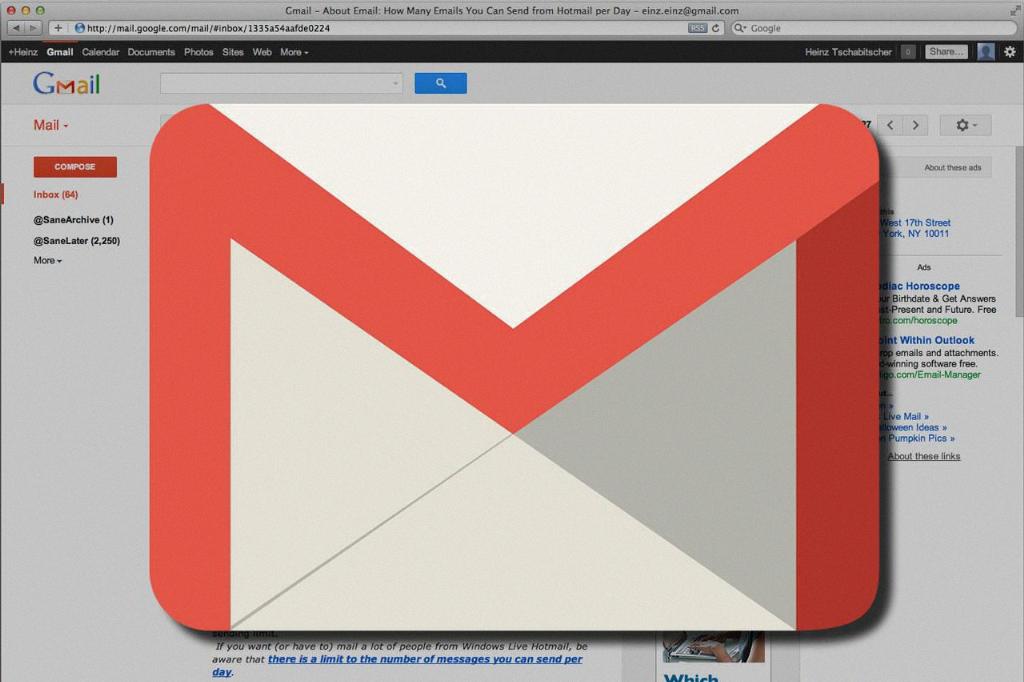
12. Seek Additional Help
If you encounter any difficulties during the process of finding your old Gmail account, don’t hesitate to seek additional help from Google support or community forums. They can provide guidance and assistance tailored to your specific situation.












