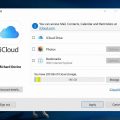Managing your iCloud storage space is essential to ensure that your devices run smoothly and efficiently. If you find yourself running out of storage on iCloud, there are several steps you can take to free up space and optimize your storage usage. Here are some strategies to help you declutter and manage your iCloud storage effectively:
Check Recommended Suggestions
One of the first steps to free up iCloud storage space is to check the recommended suggestions provided by Apple. These suggestions are tailored to your usage patterns and can help you identify unused or unnecessary content that can be safely deleted to free up space.
Reduce iCloud Backup Size
Another effective way to free up iCloud storage is by reducing the size of your iCloud backup. Review the apps and data that are being backed up to iCloud and disable backups for apps or data that you do not need to store in the cloud. This can significantly reduce the amount of space your backups take up in iCloud.
Delete Photos in iCloud Photos
If you use iCloud Photos to store your images, consider deleting any unnecessary or duplicate photos to free up space. You can also optimize your photo storage by enabling the “Optimize iPhone Storage” feature, which stores high-resolution photos and videos in iCloud while keeping the lightweight versions on your device.
Delete Folders or Files in iCloud Drive
To free up space in iCloud Drive, go through your folders and files to identify any large files or folders that you no longer need. Consider moving them to your local storage or deleting them permanently to clear up space in your iCloud Drive.
Delete Texts and Attachments in Messages
Messages and their attachments can take up a significant amount of storage space on iCloud. Go through your message threads and delete any old or unnecessary messages and attachments to free up space. You can also enable the setting to automatically delete messages after a certain period to prevent storage clutter.

Delete Voice Memos
If you use the Voice Memos app to record audio notes, consider deleting any voice memos that you no longer need. Voice memos can take up space in your iCloud storage, so regularly reviewing and deleting old recordings can help free up space for essential files.