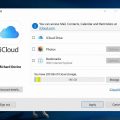When it comes to accessing and viewing your photos in iCloud, the process can vary depending on the device or operating system you are using. For Windows 10 users, the steps to view your iCloud Photos are relatively straightforward.
Accessing iCloud Photos on Windows 10
To get started, open File Explorer on your Windows 10 system. In the navigation pane on the left side of the window, you should see an option for iCloud Photos. Click on this to access your iCloud photo library.
Signing in to iCloud
In order to view your photos in iCloud on Windows 10, you will likely need to sign in to your iCloud account. Make sure you have your Apple ID and password handy, as you will need to enter this information to access your photos.
Viewing Photos Online
If you prefer to view your iCloud photos through a web browser, you can do so by visiting the iCloud website and logging in with your Apple ID. From there, you can navigate to the Photos section to view and download your images.
Using the iCloud App
Another option for accessing your iCloud Photos on Windows 10 is to download and install the iCloud for Windows app. Once installed, you can easily sync your photos and other iCloud content with your PC.
Syncing Photos Across Devices
One of the benefits of using iCloud is the ability to seamlessly sync your photos across all of your devices. This means that any photos you take on your iPhone or iPad will automatically appear in your iCloud photo library on Windows 10.
Managing Your Photo Library
Within iCloud Photos, you have the option to organize and manage your photo library. You can create albums, add tags, and edit your photos directly within the iCloud interface.
Sharing Photos with Others
Another useful feature of iCloud Photos is the ability to easily share your photos with friends and family. You can create shared albums and invite others to view and contribute their own photos.
Protecting Your Photos
It’s important to take steps to protect your photos stored in iCloud. Make sure to enable two-factor authentication on your Apple ID and regularly back up your photos to ensure they are safe and secure.
Downloading Photos
If you want to download your photos from iCloud to your Windows 10 PC, simply select the photos you want to download and choose the option to download or save them to your local storage.
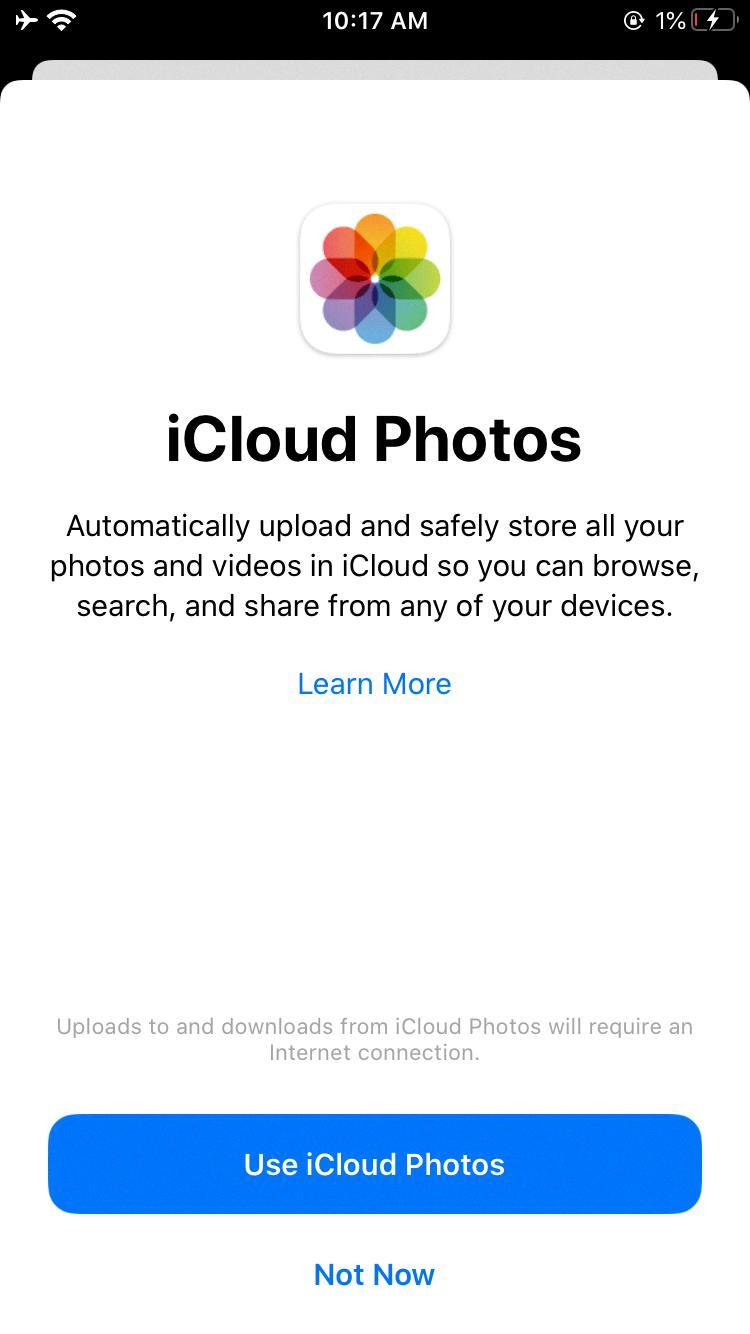
Conclusion
In conclusion, viewing your photos in iCloud on Windows 10 is a straightforward process that offers a range of features for managing and sharing your photo library. By following the steps outlined above, you can easily access and enjoy your iCloud photos across all of your devices.