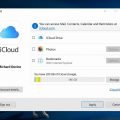Getting your pictures from iCloud can be a straightforward process, especially when using iCloud for Windows on your PC. If you are running Windows 10, simply navigate to the taskbar and select the notification area. From there, choose the option to Download Photos. This will allow you to select the specific photos you wish to download.
For Windows 7 users utilizing iCloud for Windows, the process is slightly different. In this case, you will need to select the Download photos and videos option in the toolbar. Once selected, choose the photos you want to download and then proceed with the Download action.
When accessing iCloud through a web browser, such as Safari or Chrome, you can also retrieve your pictures. Simply log in to iCloud.com using your Apple ID and password. Navigate to the Photos section, where you can view and download your images directly from the web interface.
If you prefer to use your iPhone or iPad to access iCloud, you can do so through the Photos app. Open the app on your device and select the desired photo. Then, tap the share icon and choose the option to download the image to your device or share it via various methods.
Another convenient method for obtaining your pictures from iCloud is by using the iCloud Drive application on your Mac. By accessing the program, you can easily locate and download your photos to your local storage. This method is particularly useful for Mac users who want quick access to their iCloud content.
For individuals who have enabled iCloud Photos Library on their devices, all photos taken or uploaded to iCloud will be available across all connected devices. This feature ensures that your pictures are seamlessly synced and accessible from various platforms, making it convenient to retrieve them whenever needed.
It’s important to note that when downloading photos from iCloud, you should consider the storage space on your device. Ensure that you have enough available storage to accommodate the photos you wish to download. If needed, you can always manage your iCloud storage settings to optimize space and prevent any storage-related issues.
Furthermore, organizing your photos within iCloud can help streamline the process of retrieving them. By creating albums or folders, you can categorize your photos and easily locate specific images when downloading them to your device. This organizational strategy can save time and make managing your iCloud photos more efficient.
When downloading multiple photos from iCloud, consider using the batch download feature to save time. This functionality allows you to select multiple photos at once and download them in a single action. By leveraging this feature, you can efficiently retrieve all the desired photos without having to download them individually.
In addition to downloading photos from iCloud, you can also consider backing up your images to ensure their safety. By utilizing iCloud Backup or iCloud Photo Library, you can safeguard your photos in the event of device loss or damage. These backup solutions provide an added layer of protection for your valuable memories.
Remember to regularly check and manage your iCloud storage to avoid running out of space. By periodically reviewing your storage usage and deleting unnecessary files or photos, you can optimize your storage capacity and ensure a smooth experience when accessing and downloading your pictures from iCloud.
In conclusion, retrieving your pictures from iCloud can be achieved through a variety of methods, including using iCloud for Windows, accessing iCloud via web browsers, utilizing iPhone or iPad apps, and leveraging iCloud Drive on Mac. By following the steps outlined in this article and considering storage management best practices, you can successfully access and download your photos from iCloud with ease.