Let’s dive into the process of logging into your Gmail account with ease. Simply follow these steps to access your emails and stay connected with your contacts:
Step 1: Accessing Gmail
To begin, open your preferred web browser on your computer or mobile device and navigate to the Gmail website. You can do this by typing ‘www.gmail.com’ into the address bar and hitting Enter.
Step 2: Entering Your Credentials
Once you’ve reached the Gmail website, you will see the sign-in page. Enter your Google account email address or phone number in the designated field. Next, input your password in the corresponding box.
Step 3: Signing In
After entering your login credentials, click on the ‘Sign In’ button to proceed. If your information is already saved, and you need to sign in using a different account, click on ‘Use another account’.
Step 4: Verification Process
If prompted, complete any additional security verification steps, such as entering a verification code sent to your phone number or email for added account protection.
Step 5: Accessing Your Inbox
Upon successful verification, you will be directed to your Gmail inbox, where you can view your emails, compose new messages, and manage your contacts seamlessly.
Common Login Issues and Solutions
It’s possible to encounter login problems from time to time. If you’re struggling to access your Gmail account, try the following troubleshooting steps:
1. Forgot Password
If you have forgotten your password, you can click on the ‘Forgot password?’ link on the sign-in page to initiate the password recovery process. Follow the on-screen instructions to reset your password.
2. Account Recovery
In case you are unable to access your account due to forgotten email or phone number, utilize Google’s account recovery options to regain access. This typically involves providing necessary information to verify your identity.
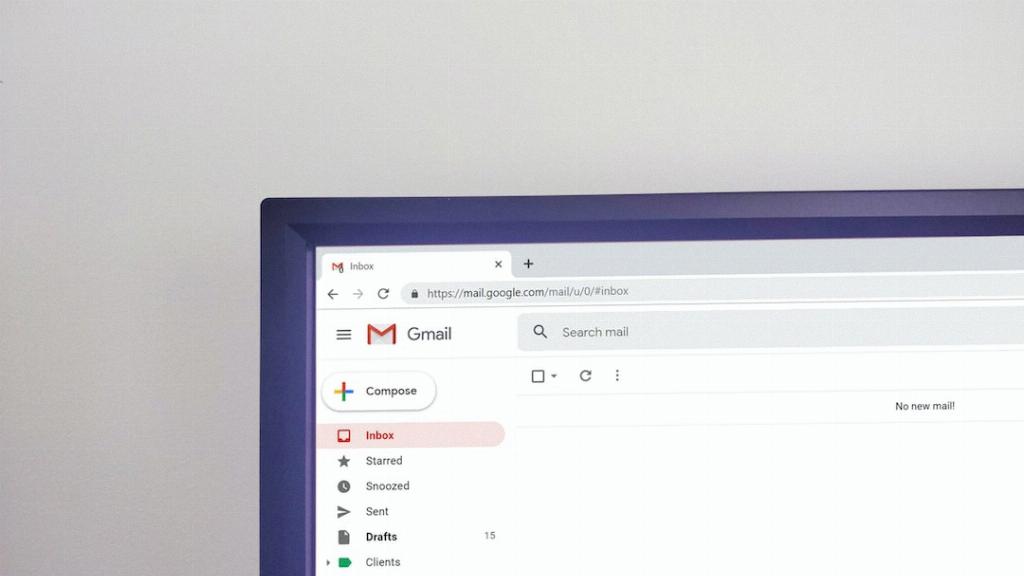
3. Browser Issues
If you are facing difficulties signing in, try clearing your browser’s cache and cookies, or attempt logging in using a different browser to rule out any browser-related issues.





